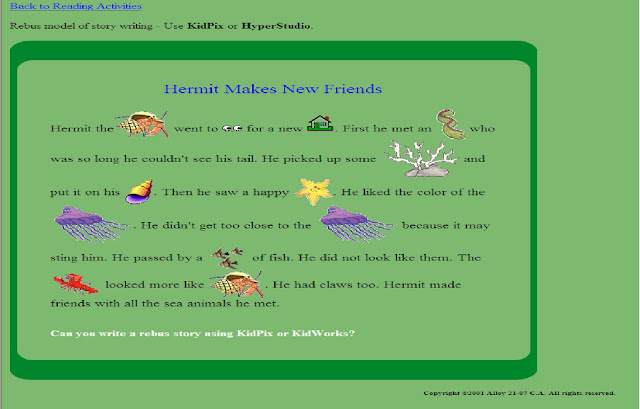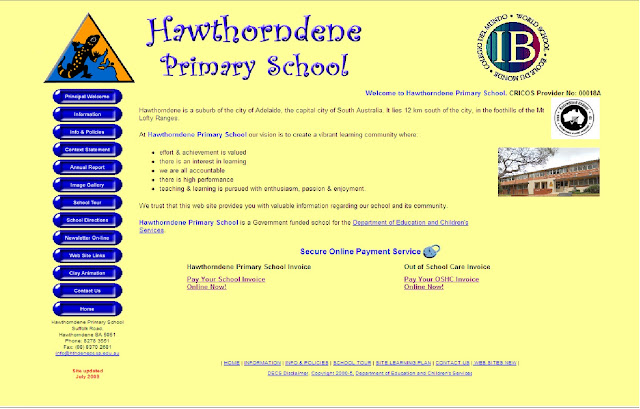Animation in Primary Schools
This week's ICT focus is on "Animation in Primary Schools". In the workshop, we learned about creating digital films online, did an activity on "typing blind" and studied a massive range of online educational ICT websites.
This week's ICT focus is on "Animation in Primary Schools". In the workshop, we learned about creating digital films online, did an activity on "typing blind" and studied a massive range of online educational ICT websites.
Movie Making
Typing Blind Activity
This is then followed by a "typing blind activity". We were required to switch off our monitors and type accordingly as Greg read out the passage to us. This is what I have got:
Typing Blind Activity
I have a spelling checker
It came with my pc
It plainly marks for my review
Mistakes I cannot see
I strike a key and type a word
And wait for it to say
Whether I am wrong or right
It shows straight away.
Online Educational ICT websites
Next we were introduced to a massive range of online educational ICT websites including:
1) Zimmer Twins dot com : http://www.zimmertwins.com/ Zimmer Twins allows users to create and share their own animated stories from scratch. It also allow users to create their own endings to one of their story starters. Below is a snapshot of the website.
2) Sketch swap dot com: http://www.sketchswap.com/ Sketch swap is a web based drawing application where you can draw cartoons, art, brainstorms or anything on the screen and receive a random Sketch-swap-approved user drawing in return. Each drawing will come with a video which will show you how the user on the other end actually draw his/her picture. It is a magnetic application and it has been suggested that it is one of the best ways to spend your time on the web if you are bored or just thinking.
3) Build Your Wild Self dot com: http://buildyourwildself.com/ This application is an avatar creator machine ideal for children. Users "can create their own human-animal hybrid, with the ability to tack on more disparate body parts than a duckbill platypus. Using illustrations that wouldn't be out of place in a Golden Books series, users can play Dr. Frankenstein, building first the normal human hair, eyes, mouth, skin tone and clothing (each with nearly a dozen options), then moving onto the good stuff from head gear (horns, etc) to backsides, tails and ears.Each of the latter half of the avatar builder are parts of real animals nestled within the New York Zoos and Aquarium locations, including bison, snakes, gibbons, bats and giraffes. Once a visitor's creature is complete, each affixed body part is given its animalistic attribution and a brief fact sheet". (Source: http://creativity-online.com/work/bronx-zoo-build-your-wild-self/3148 )This is one of my favourite site because of the colourful nature and the visual attraction that it gives to the user.
5) Ziptales dot com: http://www.ziptales.com/ "Ziptales is an educational reading site. It has been developed under guidelines provided by the site's professional editorial committee, led by PETA Chair and Senior Lecturer in Education (Literacy), Dr Christina Davidson".(Source: http://www.rupert.id.au/resources/index.php )
7) Clay Animator dot com: http://www.clayanimator.com/ "Clay animation is one of many forms of stop motion animation. Each animated piece, either character or background, is "deformable" -- made of a malleable substance, usually Plasticine clay".(Source: http://www.google.com.au/search?hl=en&client=firefox-a&rls=org.mozilla:en-GB:official&channel=s&defl=en&q=define:Clay+animation&sa=X&ei=QOKiTIKVEYS4vQOk79mYBA&ved=0CBQQkAE ) "ClayAnimator.com contains the most in depth information on the clay animation and stop motion animation process. Discover the art and science of creating, animating, and editing clay and stop motion animation projects. The ClayAnimator website demonstrates the stop motion animation technique by using interactive tutorials, lessons, pictures and video".( Source: http://www.clayanimator.com/ ) Here is a video on clay animation: http://www.metacafe.com/watch/250780/clay_animation/
8) Xtranormal dot com: http://www.xtranormal.com/
"Xtranormal is a web-based application used to create short 3D animated movies from simple text-based movie-scripts. The characters in the movie speak the dialogue in the script, and react to performance triggers icons that are dropped directly into the script, just like smileys in IM/chat. Movies can be shared through e-mail, blogs and online video sharing and social networking sites such as YouTube, MySpace and Facebook".(Source: http://www.guitarsolos.com/videos-give-me-steam-animated-by-%5Bd69OryHRuyI%5D.cfm ) Here are some very funny Xtranormal videos: http://www.youtube.com/watch?v=dcUuzg9FRcg&feature=related 9) Rollermache: http://www.abc.net.au/rollercoaster/rollermache/default.htm
"Rollermache allows users to create their own animations. Browse clips, create story boards, develop characters and experiment with props. Rollermache has been designed for use in regional Australian schools". (Source: http://www.education.vic.gov.au/studentlearning/elearning/technology/animation.htm ) Here is a video on animation using rollermache: http://www.youtube.com/watch?v=FyU4HBNja6o
10) Catchment Detox dot com http://www.catchmentdetox.com/
"It's an online game where you're in charge of the whole catchment. You get to decide what activities you undertake - whether to plant crops, log forests, build factories or set up national parks. The aim is to avoid environmental problems and provide food and wealth for the population. Managing Australia's waterways is a huge challenge with climate change, increased demand for water and environmental problems putting our rivers under stress. Catchment Detox gives an idea of just how difficult it is to manage a river catchment".(Source: http://www.catchmentdetox.net.au/ )Movie Making in Schools
Movie Making has been introduced into many schools. One good example is Rowville Secondary College. Their Year 11 Student Stephanie Keay has recently won the Ringwood Movie Maker of the Year for her 8-minute documentary Jamie Draper: The next famous drummer. http://web.rowvillesc.vic.edu.au/files/Term%203%20Issue%2011%281%29.pdf
Another noteworthy school is Hawthorndene Primary School: http://www.hthdeneps.sa.edu.au/
One of the school's key area of approaches to learning is the teaching of critical information technology skills. The school has successfully introduced a series of ICT programs into their curriculum including movie making, animation and claymation as shown below:
A similar example to Hawthorndene Primary School is Yarraville West Primary School.For the last few years, students of the primary school have made a series of claymation movies: http://www.ywps.vic.edu.au/YWPS/Claymation.html Here is a Herald Sun newspaper article on it: http://www.heraldsun.com.au/news/learn/yarraville-west-primary-school/story-e6frf7ox-1111113232320
A final example is Foster Primary School.In 2005 the students created 'Claymation' movies using still photos and Movie Maker to create the animation. In, 2008 students are made several movies using PhotoStory 2 as well as MS Movie Maker. http://www.fosterps.vic.edu.au/
According to this site, films for Learning is a project that is already inspiring schools to create their own video resources and share them with others online. http://community.filmsforlearning.org/forums/57.aspx
This site provides a long lists of learning technologies in the primary schools: http://www.primaryschool.com.au/learningtechresults.php?strand=Digital%20Imagery&grade=General
Kent's ICT website also provides teachers and students with ICT resources, lesson ideas and links to 'safe' websites on the internet: http://www.kenttrustweb.org.uk/kentict/kentict_home.cfm Another useful teacher's resource is the Learning Element published jointly by Common Ground Publishing, The Learning Federation, the Primary English Teaching Association(PETA) and RMIT, Victoria as a designer project for the teacher: http://www.elit.edu.au/mediaLibrary/documents/projects/Learning%20by%20design/07_PETA_Animation_by_W_Renshaw.pdf
Videos advocating better Integration of Technology in Education
Below are 8 engaging videos advocating better integration of Technology in Education and engaging students in ICT:
Below are 8 engaging videos advocating better integration of Technology in Education and engaging students in ICT:
1) A Vision of Today's K-12 students: http://www.youtube.com/watch?v=_A-ZVCjfWf8
This is a 4 minutes video borrowed from Michael Wesch’s work and the popular “Future is now” video, using elementary aged kids to hold signs up to tell the story. This is well doneand should strike a point with those involved in educating young children.
2) A Vision forTechnology in K-12 Education: http://www.youtube.com/watch?v=AhoOG5Kf1w4
This is a 4 minutes plus video that uses a “What If? ” question format. It walks through events in the student and teacher environment, showing how technology can be integral to the educational experience.
This is Professor Wesch’s outstanding (< 5 minute) video perspective on today’s students. It has been viewed over 3 million times, and is simply a must for this listing.
4) The Future is Now: http://www.youtube.com/watch?v=vPO_HGafBsE
This widely viewed 5 minutes outstanding video is mesmerizing with its opening “Did You Know?” question and answer format, its propulsive music, and the onslaught of fascinating ‘factoids’. While it is not focused specifically on education, it implies the need for it, and I think I would be remiss not to include in this list.
5) Using Technology in Education: http://www.youtube.com/watch?v=s31Y3OG04Cw
This well done 6.5 minutes video is focused on mental health, and supports the idea that Internet based applications can provide a useful route for kids suffering from depression or other mental health issues to be able to reach out for help in a way that may work well for many of them.
6) Learning to Change - Changing to Learn: http://www.youtube.com/watch?v=tahTKdEUAPk ”The US Dept of Commerce ranked 55 industry sectors by their level of IT intensiveness. Education was ranked number 55, the lowest. Below Coal Mining.” This startling statement opens this excellent (5.5 minute) video, consisting of one well spoken statement after another, woven into an insightful and thoughtful narrative supporting the undeniable need for the US educational system to seriously step up their level of technology integration. Education can lead us into the future and position our children, and adult learners, to excel in today’s world and the world of tomorrow.
7) 3 Phases of Educational Technology: http://www.youtube.com/watch?v=-Ir4-EFVhzI&feature=PlayList&p=E50C24A2A5AB21DE&playnext=1&playnext_from=PL&index=8
This is a 7 minutes video that provides insight into how teachers typically adopt technology. It provides awareness of where an instructor is in the cycle. Phase 1: Teacher uses technology to support/facilitate lecture; Phase 2: Students use online resources to access knowledge; Phase 3: Student becomes a producer of information (not just a consumer).
8) Education Technology Showcase: http://www.youtube.com/watch?v=PCY4_Hj5yaM
In this short (less than 3 minutes) video, we follow a walking tour demonstration of many education technologies, which took place following a U.S. House of Representatives’ Committee on Education & Labor hearing on the “Future of Technology: How Technology is Transforming Public Schools”.
Conclusion
In conclusion, in the 21st century integrating technology into classroom lessons has become a must. But which are the literacies we need to learn in order to prepare our students for the 21st century? Mark Pegrum explores this issue and arrays a spectrum of literacy skills into 4 literacy groups, namely language literacies, information literacies, connection literacies and remix literacies: http://jenverschoor.wordpress.com/2010/01/24/literacy-skills-for-teachers/ As a teacher-to-be, I must continually upgrade my technology and literacy skills and keep in touch with the developments.